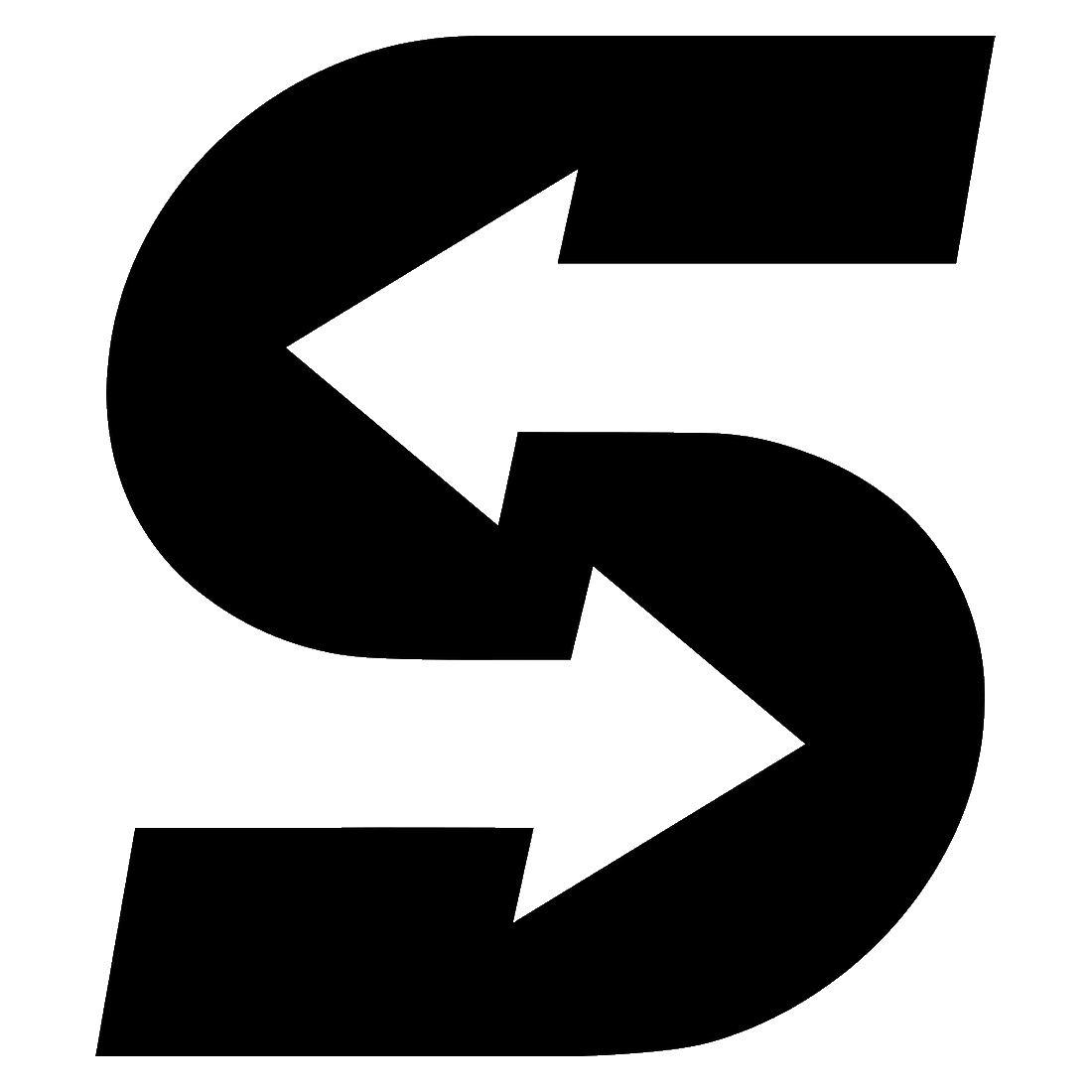One of the questions we get asked most often is how to move from Coinbase to Solidi.
Moving can be stressful! We aim to make it as simple as possible and you can move from Coinbase to Solidi with just 3 steps
- Get your deposit address from Solidi
- Log into Coinbase and Send the funds to the addresses from step 1.
- Wait for the funds to arrive – Solidi will email you or send you a push notification.
See below for our detailed guide and screenshots to help you move your assets to Solidi.
Get your deposit address from Solidi
- Log into your Solidi account. If you don’t already have an account you can register here.
- Once logged in, click on main menu icon.
- Then click on “Transfer”
- Finally, either scan the QR code from the Coinbase App or copy the BTC address on your account (not the one below!).
Transfer from Coinbase to Solidi
With the address details from part 1, log into Coinbase and click on “Send / Receive” in the top right hand corner.
On smaller screens Coinbase will hide the “Send & Recevie” button, but instead you can follow this link: https://www.coinbase.com/send

On the popup, do the following:
- Click on “Send All” or enter the amount you wish to send.
- Change the asset (e.g. “Bitcoin”) to match the asset you got the deposit address for in part 1.
- Paste the deposit address in.
Click on “Continue” on the next screen there will be a sumary of the transfer. Click on “Send now”.
Wait for funds to arrive on Solidi
Now wait for approximately 30 minutes (depending on the crypto sent – some are faster than others) for the assets to arrive with Solidi. As soon as they have arrived we’ll send you an email and push notification.